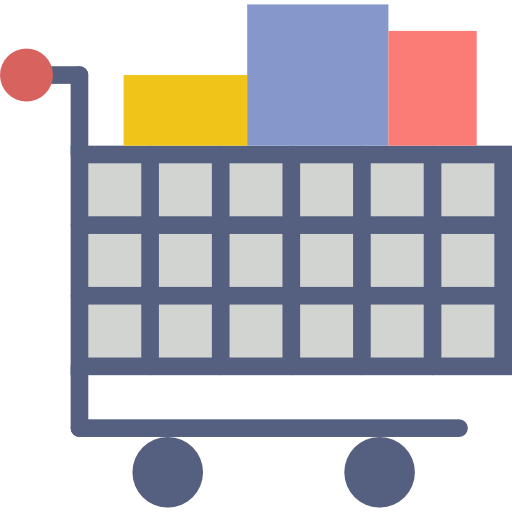Sell goods on BetaRill
Blog - (26)

Sell goods on BetaRill
Blog - (26)
Posts List
Posts in this Blog
- The Shipping Calculator
- Permitted Food Products for Sale on BetaRill
- Shipping price rates for BR Sellers
- How to open an Online Store on BetaRill?
- Where do my goods display?
- Shop Manager on BetaRill
- Prohibited goods and information on BetaRill.com
- How to open an online store on BetaRill.com?
Blog Entries
|
The Shipping Calculator
2020-09-08 00:05:32
(Sale/Trade: shipping, calculator, goods, seller)
|
Dear Sellers! We introduce the general shipping calculator for determining the shipment cost of your goods. The shipping calculator is simplfied to only depend on the Gross Weight(w), while BetaRill allows you to specify weight calculations for various ranges of weights. To get started, you will need to use the shipment settings page and choose the create shipping calculation tab. Note: If you have a trouble with the shipment calculator form, you may use our shipping assistance service by providing your carriers, the shipment methods and the range of weight which you plan to sell (it depends on how much your goods are heavy, or you sell wholesale or retail way, for example), ie. 2kg -10kg. We will be able to create the shipping cost functions for you based on the information supplied. At the tab you will need to fill out the following information:
In order to understand how this works in action, we will provide a few examples:
To specify cost function for another weight range, all you have to do is to save the current cost function, and then complete the same step for a different weight range. In the case of a weight overlap for the same shipment type/method, the shipment calculator will complain with an error and you will need to fix this ambiguity. For instance, it does not work if you specify domestic shipping with express method, with 2 cost functions that both cover the weight range 5kg to 10kg. Incase you wish to specify a growth function for your desired weight range, but cannot find the coefficients for your function. You may fill out the data-regression form by clicking the 'Find Coeffients' button, which will automatically find the coefficient(s) for you given 2-3 pairs of weights and costs values. This feature is available for all pro/pro+/pro++ users at the shipment calculator page. If you still have trouble figuring things out, consider using our shipping assistance service as mentioned in the beginning. |
|
Like(0) Comment See Details |
Recommended Items from BetaRill Team
|
Permitted Food Products for Sale on BetaRill
2020-03-14 21:15:11
(Sale/Trade: permitted, food, products, betarill, br)
|
1. Food Products only with natural and healthy ingredients: there is not allowed products with palm oil, any vegetable fat, hydrogenated fat/oils and other harmful additives and ingredients.
|
|
Like(0) Comment See Details |
|
Shipping price rates for BR Sellers
2019-07-29 22:13:44
(Sale/Trade: shipping, price, rates, br, seller)
|
Dear BR Sellers! Shipping any goods to your customers you should to consider next Shipping Price Rates: 1. Local/Home country shipping - 10%-30% of the Order's cost; 2. International shipping - 30%-50% of the Order's cost. Use next rules to set the shipping price rates: 1. Set more small Shipping Price Rate for more expensive goods/orders. 2. In general, try to set shipping price cheaper as it's possible; 3. If you are an active Seller, propose the shipping carrier company (which you use) to cooperate with us: for you to get more beneficial conditions to sell (ship your goods) and the carrier company get more customers and profits, too. (Also fulfilling the action and bringing the carrier company to cooperate with us, you can to get additonal User and Partner level and because of this to receive additional benefits from BetaRill.com as its Member!) If you have any questions/issues, please contact us, we will help you to manage the shipping cost the best way!
|
|
Like(0) Comment See Details |
Similar Blogs from BetaRill Team and Other Users
Warning: Undefined array key "similarblogs" in /home/betarill/public_html/view/compile/6a615a075783fd72b1bd222c5115e0762aab8f20_0.file.posts.tpl.php on line 89
Warning: Attempt to read property "value" on null in /home/betarill/public_html/view/compile/6a615a075783fd72b1bd222c5115e0762aab8f20_0.file.posts.tpl.php on line 89
|
How to open an Online Store on BetaRill?
2018-11-11 18:27:02
(Sale/Trade: sale, trade, online store, betarill)
|
What do I need to do to open an online store on BetaRill.com? First, you need to decide what you will be to use as a showcase/store for your goods. What can I to use as a showcase/store for my goods? As a a showcase/store for your goods you can to use Goods tabs of next items: 1. Your User Prfofile 2. Your Business Page (Company,Project, Figure) What next I should to do after my decision of the place as my goods' showcase? You need to pass only 3 steps: 2. Add Seller Details (* for this is enough just to specify Your Paypal Account) |
|
Like(0) Comment See Details |
|
Where do my goods display?
2018-11-11 17:36:40
(Sale/Trade: sale, trade, goods display, betarill)
|
|
2. This option depends on you what you will be to use as the showcase of your goods. This can be next variants: 1) Your own User Prfofile; 2) Your own any Business Page (Company,Project, Figure); 3. Interest pages. |
|
Like(0) Comment See Details |
|
Shop Manager on BetaRill
2018-11-10 21:53:54
(Management: online store, shop manger, betarill)
|
Manage your sales using our special tool: Shop Manager. Where can you find the Shop Manager? Shop Manager is your User Home page -> the left block -> Business department -> Shop Manager What does Shop Manager include? 1. My Orders 2. My Sales 3. Other Actions: Update Address, Add Seller Details, Place Goods, Search for Goods |
|
Like(0) Comment See Details |
Recommended Items from BetaRill Team
|
2017-06-04 18:32:47
(Business: prohibited, goods, information)
|
Hi, our Dear Users and Guests! Please, learn Prohibited goods and information list before sale of anything on BetaRill.com. Thanks!
|
|
Like(0) Comment See Details |
|
How to open an online store on BetaRill.com?
2017-05-06 19:45:03
(Business: online store)
|
What I need to do to open an online store on BetaRill.com? First, you need to decide what you will be to use as a showcase/store for your goods. What I can to use as a showcase/store for my goods? As a a showcase/store for your goods you can to use Goods tabs of next items: 1. Your User Prfofile 2. Your Business Page (Company,Project, Figure) What next I should to do after my decision of the place as my goods' showcase? You need to pass only 3 steps: What tool (-s) BetaRill has to manage my Sales/Store and Goods Purchases? For your usage we have a special Tool: Shop Manager. Where I can find the Shop Manager? Shop Manager is on the top NavBar -> Wrench icon -> Shop Manager What does Shop Manager include? 1. My Orders 2. My Sales 3. Other Actions: Update Address, Add Seller Details, Place Goods, Search for Goods Where do my goods display? 2. This option depends on you what you will be to use as the showcase of your goods. This can be next variants: 1) Your own User Profile; 2) Your own any Business Page (Company,Project, Figure) What way Goods can be displayed on my own User Profile or your own any Business Page (Company,Project, Figure)? Each User Profile or any Business Page (Company,Project, Figure) has a special tab which is called Goods. This namely is the showcase of any your goods which you place for sale on BetaRill.com. What goods I can to place for sale on BetaRill.com? Please, learn Prohibited goods and information list. * Read Goods System blog (from BetaRill Team) Did the post help you in usage of BetaRill.com as a Trade Platform? Then Like or bookmark the article! (Note: Liking a post, you automatically add it to your Post bookmarks list)
|
|
Like(0) Comment See Details |
More from BetaRill Team
Have not you got BetaRill account yet? So Join other members to
- Share Images/Photo Albums
- Share different Info posts
- Manage your Business easy
- Find necessary people