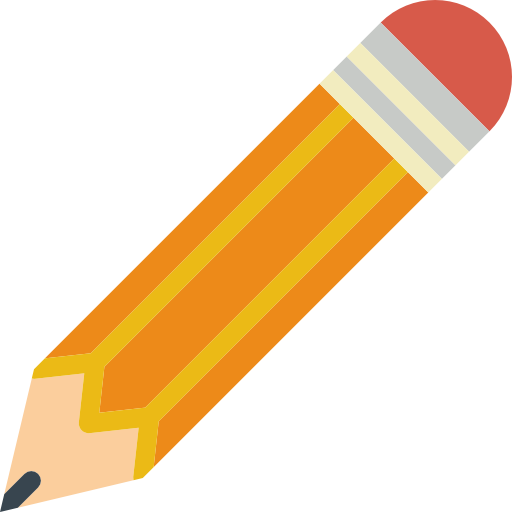
The Shipping Calculator
Post - (0)
Warning: Undefined array key "isfavorite" in /home/betarill/public_html/view/compile/5629da6fa426db7e1a7c867febe186141a1b06b9_0.file.browse.tpl.php on line 136
Warning: Attempt to read property "value" on null in /home/betarill/public_html/view/compile/5629da6fa426db7e1a7c867febe186141a1b06b9_0.file.browse.tpl.php on line 136
The Shipping Calculator
Warning: Undefined array key "isfavorite" in /home/betarill/public_html/view/compile/5629da6fa426db7e1a7c867febe186141a1b06b9_0.file.browse.tpl.php on line 136
Warning: Attempt to read property "value" on null in /home/betarill/public_html/view/compile/5629da6fa426db7e1a7c867febe186141a1b06b9_0.file.browse.tpl.php on line 136
Posts & Comments
Dear Sellers! We introduce the general shipping calculator for determining the shipment cost of your goods. The shipping calculator is simplfied to only depend on the Gross Weight(w), while BetaRill allows you to specify weight calculations for various ranges of weights. To get started, you will need to use the shipment settings page and choose the create shipping calculation tab. Note: If you have a trouble with the shipment calculator form, you may use our shipping assistance service by providing your carriers, the shipment methods and the range of weight which you plan to sell (it depends on how much your goods are heavy, or you sell wholesale or retail way, for example), ie. 2kg -10kg. We will be able to create the shipping cost functions for you based on the information supplied. At the tab you will need to fill out the following information:
In order to understand how this works in action, we will provide a few examples:
To specify cost function for another weight range, all you have to do is to save the current cost function, and then complete the same step for a different weight range. In the case of a weight overlap for the same shipment type/method, the shipment calculator will complain with an error and you will need to fix this ambiguity. For instance, it does not work if you specify domestic shipping with express method, with 2 cost functions that both cover the weight range 5kg to 10kg. Incase you wish to specify a growth function for your desired weight range, but cannot find the coefficients for your function. You may fill out the data-regression form by clicking the 'Find Coeffients' button, which will automatically find the coefficient(s) for you given 2-3 pairs of weights and costs values. This feature is available for all pro/pro+/pro++ users at the shipment calculator page. If you still have trouble figuring things out, consider using our shipping assistance service as mentioned in the beginning. |
|
Like(0) Comment Report |
