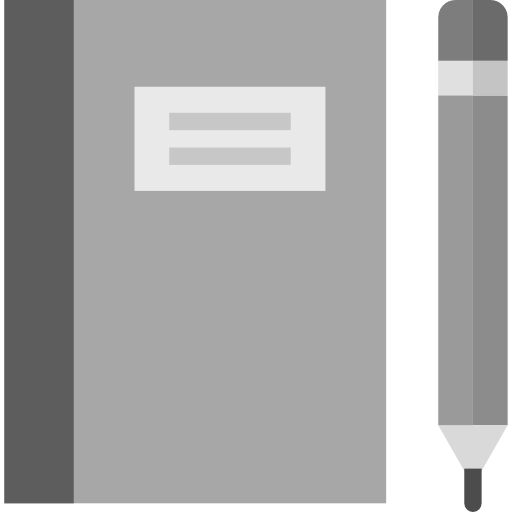
Useful Info for BR Members
Blog - (26)
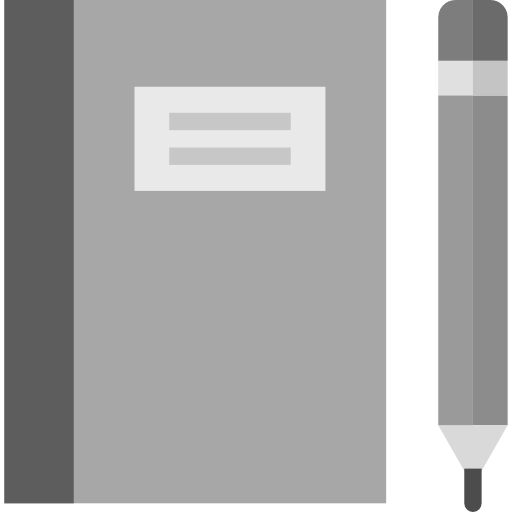
Useful Info for BR Members
Blog - (26)
Posts List
Blog Entries
|
Deletion of Items on BetaRill
2019-11-15 15:02:15
(UI/App Functionality: br, delete, items)
|
Dear BR Members! Our website allows to delete your created items on BetaRill only in 30 days after their first creation. This restriction is made against of scammers. Thank you for your understanding! |
|
Like(0) Comment See Details |
Recommended Items from BetaRill Team
|
Why do you need to create items on BetaRill?
2019-02-25 15:42:26
(Others: create items, betarill)
|
1. You can to earn extra money using BRAds; 2. Creation of any items is a very good marketing/advertising tool 3. Express yourself 4. Earn extra money using sale of goods and providing services 5. Find new, useful, interesting people for any purpose. Don"t you know what items to create namely to you? Join BetaRill Support group, make a post describing yourself (your occupation, job/profession, interests/hobbies and etc) and BetaRill Team will try to help you to figure out in the issue!
|
|
Like(0) Comment See Details |
|
Answers for Questions
2018-08-05 16:00:50
(Websites: answers, betarill)
|
1. Lead a Blog, everyone! Why? 2. Lead a Photo Album, everyone! Why? 4. Unique Features of BetaRill. What? |
|
Like(0) Comment See Details |
Similar Blogs from BetaRill Team and Other Users
Warning: Undefined array key "similarblogs" in /home/betarill/public_html/view/compile/6a615a075783fd72b1bd222c5115e0762aab8f20_0.file.posts.tpl.php on line 89
Warning: Attempt to read property "value" on null in /home/betarill/public_html/view/compile/6a615a075783fd72b1bd222c5115e0762aab8f20_0.file.posts.tpl.php on line 89
|
Lead Blogs
2018-07-12 11:04:02
(Writing/Publishing/Blogging: lead, blog)
|
If you joined BetaRill to lead a blog, you did right! Because: 1. it is free to create/lead blogs on BetaRill; 2. you can Earn Money while not worrying about your blog's rating, how a lot the ads on your blog will receive clicks, and etc! You just need to lead your blog, that's all. (Learn here how to use BetaRill Profits Ads System!); 3. You can lead a blog even if you don't know what to write about! (See here). |
|
Like(0) Comment See Details |
|
Make Money
2018-07-12 10:38:58
(Investments/Finance: make money, earn, money, betarill)
|
Make Money on BetaRill.com by next ways: 1. Participate in BetaRill Affiliate (Friendly League) - Earn a Lot! 1. Present your Business (services, (sell goods directly from our network)) - get customers; 3. Use BetaRill Profit Ads System (it's easy, and you no need to worry about anything). |
|
Like(0) Comment See Details |
|
Try, Learn, Find New
2018-07-12 09:46:25
(Websites: try, learn, find, new)
|
You did absolutely right to have joined BetaRill to try, learn, find New! On BetaRill you can to explore and use a lot of Innovative for your personal and business life! You can start to create or search something from your user home page, or visit BetaRill Team's blogs (click here => More tab => Blogs) and learn how a lot of amazing features and opportunities BetaRill.com offers for everyone! Also we recommend you to join our BetaRill Business School to take a lot of useful lessons for online (and offline) free innovative efficient advertising and management tools for your business!
|
|
Like(0) Comment See Details |
Recommended Items from BetaRill Team
|
Find
2018-07-11 15:51:21
(Websites: find, people, items, things)
|
On BetaRill you can find: People (Partners (business, life/soulmates), Employees, Friends (new/old), Relatives, Customers, Things (Goods, Services, Business, Job). To find anything or anyone, you need to learn this. Note: to find Customers, you need to learn this. |
|
Like(0) Comment See Details |
|
Advertise
2018-07-11 15:27:36
(Marketing/Advertising: advertise, promote)
|
Advertise business (company/freelance), goods, services, blogs, social media accounts/pages and more. To advertise anything, BetaRill provides a versatile approach with different many tools once. Read this blog. |
|
Like(0) Comment See Details |
|
Demand Offers: what is it?
2017-05-12 18:47:31
(Friendship/Partnership: demand offer, betarill)
|
What are Demand Offers for? Demand offers help users find something what they want just making a request about the desired item. What types of Demand offers are possible to create on BetaRill.com? The types are next: 1) Goods (if you are looking for a goods but you can't find one just by search), 2) Services (if you are looking for a service but you can't find one just by search), 3) Job (a Job Demand offer is as a job application, you submit your work data if you can't find a suitable job by search) 4) Business/Organizations (if you are looking for an organization but you can't find one just by search), 5) Customers (if you are looking for a customer of your goods or srvices but you can't find one just by search). How I can to create Demand Offers on BetaRill.com? UserHome Page => Present button => Create a Demand.
|
|
Like(0) Comment See Details |
|
Bookmark System: how to use it?
2017-04-03 21:43:20
(Manufacturing: bookmark, search)
|
What does BetaRill Bookmark System allow to do? 1. Add absolutely everything to your Bookmark List what is possible to create on BetaRill.com * (more about this read on the bottom of the articles in notes). 2. Use Bookmark Search (this function allows find users who bookmarked one or another item on BetaRill.com, use as a marketing tool, this is available only for BR Pro Members). How you can to add anything to Bookmarks? Being on any page of any creation ( user profile, business page or something else) on Betarill.com, you will see a special Bookmark icon next the item's name/title, click it. How you can remove anything from Bookmarks? 1) the UserNavBar (on top) => Hello, UserName (in the case there will be displayed your name) => User Profile => Bookmarks tab => Select that Bookmark which you want to delete. 2) Find the item using BetaRill Search System (it is on UserNavBar), 2) go to the item's page which you want to remove from your bookmarks, click it again, and the bookmark will be removed. Where and what way are displayed your Bookmarked items? Your Bookmarked item are displayed on a special Bookmarks tab of your User Profile by presise/according groups (what will not confuse you to find one or another bookmarked item). How you can find/get the Bookmarks tab? There is a few variants: 1. the UserNavBar (on top) => Hello, UserName (in the case there will be displayed your name) => User Profile => Bookmarks tab. 2. 1) Being on your User Profile, click More tab, select Bookmarks subtab. Notes: * Offers (Goods, Services, Job Postings, Partnerships, Demands), Business Pages (Company, Project/Brand, Figure(Person)/Group), Interest Pages, **Posts (General, News, Events, Actions, Articles, Discounts, Presentations, Useful Information, Questions), Blogs, Images/Photo Albums. ** To add a Post to bookmarks, you need to click Like button (on the bottom of each post). Did the post help you in usage of bookmarks on BetaRill.com? Then Like or bookmark the article! (Note: Liking a post, you automatically add it to your Post bookmarks list) |
|
Like(0) Comment See Details |
More from BetaRill Team
Have not you got BetaRill account yet? So Join other members to
- Share Images/Photo Albums
- Share different Info posts
- Manage your Business easy
- Find necessary people

