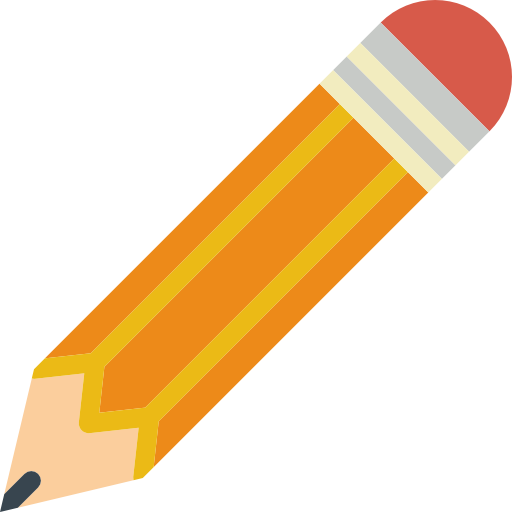
Posts on BetaRill.com
Blog - (26)
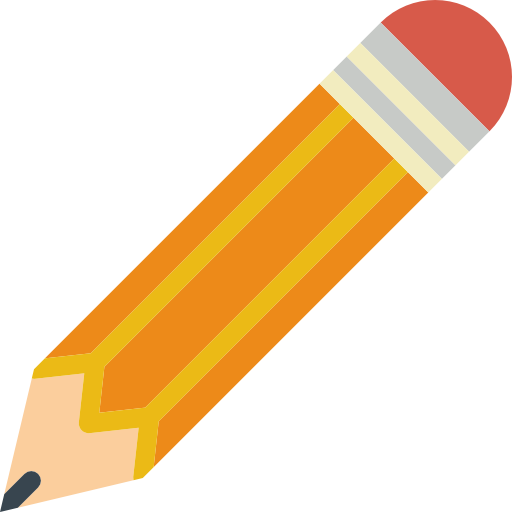
Posts on BetaRill.com
Blog - (26)
Posts List
Posts in this Blog
- To Make a Post on BetaRill..
- How to make a Post on a Group?
- How to make a post on a Blog?
- How to delete a Post?
- How to make posts on my Business Page?
- How to Edit a Post of yours?
- How to find Posts?
- How make posts on another User’s Profile?
- How make posts on my User Profile?
- What can I specify creating a post?
- Where will my posts display after their creation?
- Where can I make posts?
- Why you need to make posts on BetaRill?
Blog Entries
|
To Make a Post on BetaRill..
2018-06-17 03:20:00
(Others: Post, BetaRill)
|
To Make a Post, you need to Create a Blog, Create a Group, or Join a Group. |
|
Like(0) Comment See Details |
Recommended Items from BetaRill Team
|
How to make a Post on a Group?
2018-03-22 10:36:34
(Writing/Publishing/Blogging: post, group, betarill)
|
It depends on what group you want to make a Post: your own one or another user's one. 1. If it's your own group, so it's easy, you need just to click Start a New Discussion button 2. If it's another user's group, 1) you need to figure out what status has and who can to make post on it: 1) If the group has the status "The Group is Open for Joining" and it says that "All Members", or "Requires Post Request Approval", so in the case you can to make posts, sending Join Request, at first. 2) If the group has other statuses and says "Only Moderators" who can to make posts, so in the case there will not be any possibility for you to make posts on the group. |
|
Like(0) Comment See Details |
|
How to make a post on a Blog?
2018-03-22 09:58:35
|
It depends on what blog you want to make a post. 1) If it's your blog: the blog (where you want to make a post) => Make a New Blog Entry button 2) If it's another user's blog, you need to send a Post Request, at first, and get Approval from the user. Note: on other users' blogs you can only to share an information/item/another post, but not to make a post text there directly. |
|
Like(0) Comment See Details |
Similar Blogs from BetaRill Team and Other Users
Warning: Undefined array key "similarblogs" in /home/betarill/public_html/view/compile/6a615a075783fd72b1bd222c5115e0762aab8f20_0.file.posts.tpl.php on line 89
Warning: Attempt to read property "value" on null in /home/betarill/public_html/view/compile/6a615a075783fd72b1bd222c5115e0762aab8f20_0.file.posts.tpl.php on line 89
|
How to delete a Post?
2018-03-22 09:41:08
|
The Post (that you want to delete) => Actions button => Delete Post |
|
Like(0) Comment See Details |
|
How to make posts on my Business Page?
2018-03-22 07:07:40
(Writing/Publishing/Blogging: create, post, my business page)
|
On your Business Pages, you can only to share any item/content but not to make a post text directly |
|
Like(0) Comment See Details |
The Post (that you want to edit) => Actions button => Edit Post Note: the Edit Post Page also contains an additonal field: Post Recipient, this option is available only for VIP Users. *The Post Recipient function/field is useful if you want to change your Post locatioin, to move on another Business Page, or a Groups or else somewhere is possible to make posts.
|
|
Like(0) Comment See Details |
Recommended Items from BetaRill Team
top UserNavBar => Search => Search other items button => Posts |
|
Like(0) Comment See Details |
|
2017-08-19 16:02:05
|
On other Users' Profiles and Business Pages, you can only to share any item/content, but not make a post text directly. ( * ) Notes: To make posts on other users' Profile, Business Pages, Groups or Blogs, you need to send a Post Request at first, and only after the another user's approval will you gain access for posting (the system is developed specially against spam). |
|
Like(0) Comment See Details |
|
2017-08-19 15:25:16
(Writing/Publishing/Blogging: post, my profile, betarill)
|
On your User Profile, you can only to share any item/content but not to make a post text directly. |
|
Like(0) Comment See Details |
|
What can I specify creating a post?
2017-08-17 16:46:03
(Writing/Publishing/Blogging: post, specify, betarill)
|
Post form contains the following fields: Title, Poster (Blog, Group(*)), Type (News/Events/Notes, Actions/Discounts/Bonus, Presentations/Resources, Useful Information/Reviews, Questions/Survey, General,), Link (if you need specify an external resource), Theme Category, Theme/Tags, Location, Content. Note: the Edit Post Page also contains an additonal field: Post Recipient, this option is available only for VIP Users. *The Post Recipient function/field is useful if you want to change your Post locatioin, to move on another Business Page, or a Groups or else somewhere is possible to make posts. |
|
Like(0) Comment See Details |
|
2017-08-17 16:38:50
(Writing/Publishing/Blogging: posts display, betarill)
|
Creating a post on your blog, or your group all these posts will appear on the post search page and Interest Pages (according the post's selected Theme), |
|
Like(0) Comment See Details |
You can post on your own User Profile, Business Pages, Groups, Blogs, or on other Users' ones ( Note: about Posting on other users' anything,read Notes on the bottom of the article). |
|
Like(0) Comment See Details |
Similar Blogs from BetaRill Team and Other Users
Warning: Undefined array key "similarblogs" in /home/betarill/public_html/view/compile/6a615a075783fd72b1bd222c5115e0762aab8f20_0.file.posts.tpl.php on line 89
Warning: Attempt to read property "value" on null in /home/betarill/public_html/view/compile/6a615a075783fd72b1bd222c5115e0762aab8f20_0.file.posts.tpl.php on line 89
|
2017-08-17 12:07:17
(Writing/Publishing/Blogging: posts, betarill)
|
All created posts of yours on BetaRill is much more easy and efficiently to find than on other social media websites using a special innovative technology.
|
|
Like(0) Comment See Details |
More from BetaRill Team
Have not you got BetaRill account yet? So Join other members to
- Share Images/Photo Albums
- Share different Info posts
- Manage your Business easy
- Find necessary people
