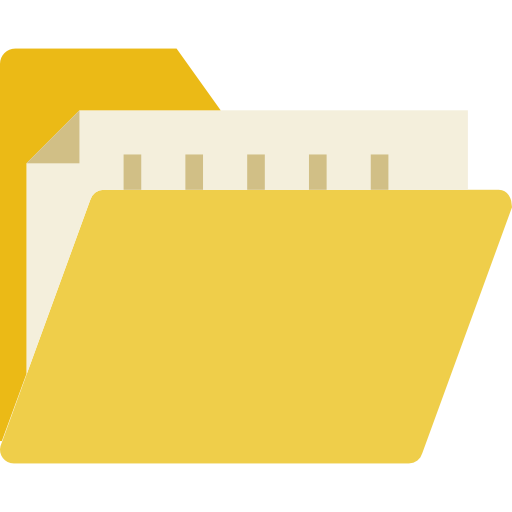BetaRill Business Pages
Blog - (26)
BetaRill Business Pages
Blog - (26)
Posts List
Blog Entries
|
Obligations about Creation of BS Pages on BetaRill
2019-07-24 22:17:00
(Business: betarlll, br, business, bs, page)
|
1. To create Company (project/commercial) pages, the Member must be the business's owner or a certified employee of the the company/organization. 2. Quantity of Company (project/commercial) pages - A BR Member can to have unlimited such pages, only different and disimilar by the pages' names and content (or similar but on different languages). |
|
Like(0) Comment See Details |
Recommended Items from BetaRill Team
What is Business Pages on BetaRill.com? It's a page which allows you to present any business of yours. What Business Pages I can to create on BetaRill.com? 1. Company, 2. Project/Brand, 3. Figure (Perrson)/Group. What do Business Pages display? 1. Posts & Events (displays News & Events about your business) 2. Goods (Goods offers (online store/store showcase) of your business for sale) 3. Services (Service offers of your business which you can provide to your potential customers) 4. Jobs (Job Offers of your company if you are looking for employees for your business) 5. Partnerships (Partnership Offers of your business if you are looking for new Partners) 6. Basic Info (Basic Info about your business) 7. Additional Info (Additional Info about your business) 8. Photos (Photos/Images/Photo Albums of your business) 9. Demands (Demand offers of your business) What way do the above items display on Business Pages? Separated tabs. Who can to create Business Pages on BetaRill.com? 1) The owner of the business; 2) An employee of the company who will be to manage the Business Page. How I can to create Business Pages on BetaRill.com? 1) UserNavBar => Menu => Create Business Page 2) Your User Profile => Business tab => Create a new Business Page (the green button). How potential Customers will find my Business Page? 3) Use Promotion Actions Notes: Before creating of Business Page types like Project/Brand or Figure (Perrson)/Group, you will have to create Company type (business page). Did the post help you in usage of Business Pages on BetaRill.com? Then Like (bookmark) or Share the article! (Note: Liking a post, you automatically add it to your Post bookmarks list) |
|
Like(0) Comment See Details |
More from BetaRill Team
Have not you got BetaRill account yet? So Join other members to
- Share Images/Photo Albums
- Share different Info posts
- Manage your Business easy
- Find necessary people