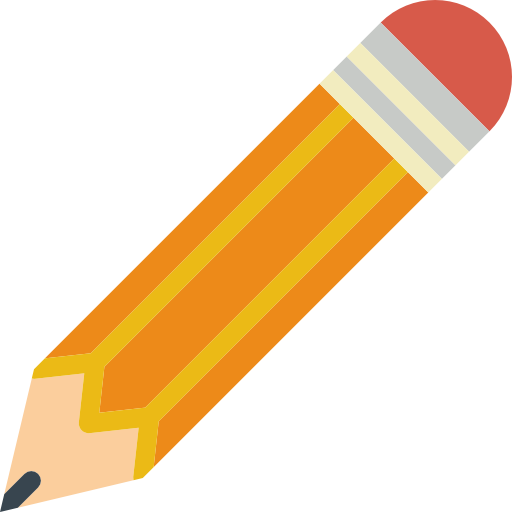
How to open an online store on...
Post - (0)
Warning: Undefined array key "isfavorite" in /home/betarill/public_html/view/compile/5629da6fa426db7e1a7c867febe186141a1b06b9_0.file.browse.tpl.php on line 136
Warning: Attempt to read property "value" on null in /home/betarill/public_html/view/compile/5629da6fa426db7e1a7c867febe186141a1b06b9_0.file.browse.tpl.php on line 136
How to open an online store on...
Warning: Undefined array key "isfavorite" in /home/betarill/public_html/view/compile/5629da6fa426db7e1a7c867febe186141a1b06b9_0.file.browse.tpl.php on line 136
Warning: Attempt to read property "value" on null in /home/betarill/public_html/view/compile/5629da6fa426db7e1a7c867febe186141a1b06b9_0.file.browse.tpl.php on line 136
Posts & Comments
What I need to do to open an online store on BetaRill.com? First, you need to decide what you will be to use as a showcase/store for your goods. What I can to use as a showcase/store for my goods? As a a showcase/store for your goods you can to use Goods tabs of next items: 1. Your User Prfofile 2. Your Business Page (Company,Project, Figure) What next I should to do after my decision of the place as my goods' showcase? You need to pass only 3 steps: What tool (-s) BetaRill has to manage my Sales/Store and Goods Purchases? For your usage we have a special Tool: Shop Manager. Where I can find the Shop Manager? Shop Manager is on the top NavBar -> Wrench icon -> Shop Manager What does Shop Manager include? 1. My Orders 2. My Sales 3. Other Actions: Update Address, Add Seller Details, Place Goods, Search for Goods Where do my goods display? 2. This option depends on you what you will be to use as the showcase of your goods. This can be next variants: 1) Your own User Profile; 2) Your own any Business Page (Company,Project, Figure) What way Goods can be displayed on my own User Profile or your own any Business Page (Company,Project, Figure)? Each User Profile or any Business Page (Company,Project, Figure) has a special tab which is called Goods. This namely is the showcase of any your goods which you place for sale on BetaRill.com. What goods I can to place for sale on BetaRill.com? Please, learn Prohibited goods and information list. * Read Goods System blog (from BetaRill Team) Did the post help you in usage of BetaRill.com as a Trade Platform? Then Like or bookmark the article! (Note: Liking a post, you automatically add it to your Post bookmarks list)
|
|
Like(0) Comment Report |
