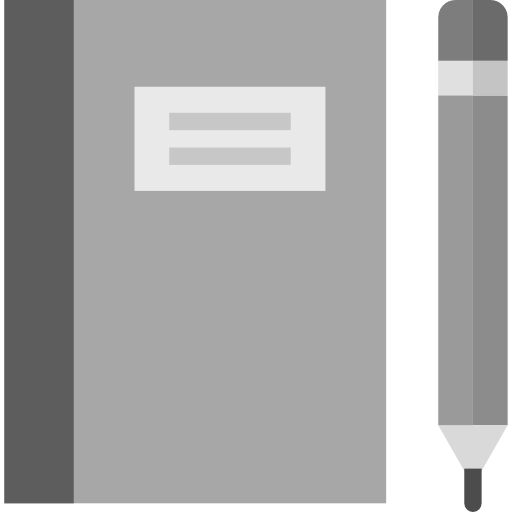
BR Creation Manager service
Blog - (0)
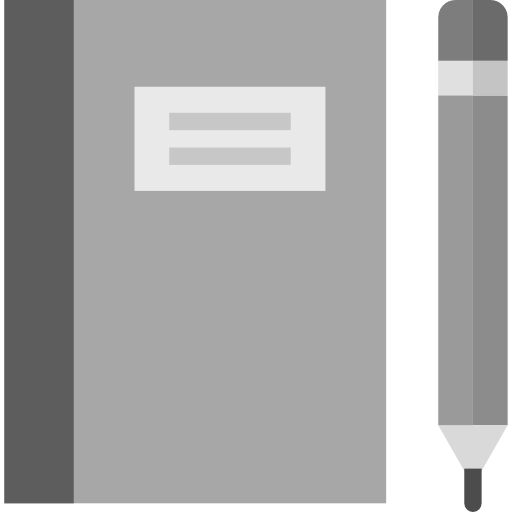
BR Creation Manager service
Blog - (0)
Posts List
Posts in this Blog
- What is to specify for Demand offer Creation? (2)
- What is to specify for Demand offer Creation? (1)
- What is to specify for Partnership offer Creation?
- What is necessary to specify for Jobs Creation?
- What is necessary to specify for Service Creation?
- What is necessary to specify for Goods Creation?
- What is necessary to specify for Posts Creation?
- What is Creation Manager (CM) on BetaRill?
Blog Entries
|
2020-08-23 20:58:51
(Office: betarill, br, demand offer, creation, notes)
|
Dear Friends! In order to purchase the Creation Manager service for Demand Offers, please provide next information using a link for a file with the information where is possible to get it from (download from a file sharing website or to get it from a different website where your job offer (its content) is created already): 1) Demand Type (specify what type you are looking : Goods, Services, Jobs, People, Customers or Animals); 2) Demander (specify on whose behalf the demand offer is from (your User Profile or a Business Page created by you on BetaRill.com); 3) Demand Title ((describe your demand offer shortly); For Customers (if you are looking for customers): 1) Item Offer (select what you are looking for the customers for):: select: Goods, Services, Real Estate or Vehicles; 2) Item Providing: Wholesale, Retail, Rent or Free; 3) Description (tell something about this what you offer to explain what this is to potential customers); 4) Providing Advantages (specify advantages of the product/service and etc if you have); 5) Location (specify your goods/service offer location); 6) 1) Internal Link:(specify an internal link of a created item on BetaRill.com, the item's content should be related to the demand offer by a way; it can be a blog/post/group, a photo album/image and etc; it's optional); 6) 2) Internal Link Text (specify the desirable text which you'd want to display for the related item for the demand offer which you specified the internal link for above). For Animals (if you are looking for animals): 1) Species (specify what a type of animals you are lookiing for (for example a cat, a dog, and etc); 2) Description (more tell in details what animal you'd want and etc); 3) Desirable Advantages; 4) Location (specify your location); 5) 1) Internal Link:(specify an internal link of a created item on BetaRill.com, the item's content should be related to the demand offer by a way; it can be a blog/post/group, a photo album/image and etc; it's optional); 5) 2) Internal Link Text (specify the desirable text which you'd want to display for the related item for the demand offer which you specified the internal link for above). After specification the above information in proper way and submition (purchasing of the service), your Demand offers will be created while of 24 hours (you will be notified about this using the email address which you gave at the registration step (so make sure the email would be available and working!). |
|
Like(0) Comment See Details |
Recommended Items from BetaRill Team
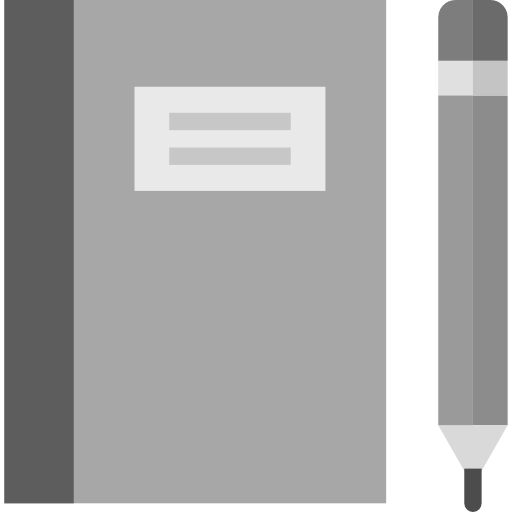 |
What is to specify for Demand offer Creation? (1)
2020-08-17 17:32:46
(Office: betarill, br, demand offer, creation, notes)
|
Dear Friends! In order to purchase the Creation Manager service for Demand Offers, please provide next information using a link for a file with the information where is possible to get it from (download from a file sharing website or to get it from a different website where your job offer (its content) is created already): 1) Demand Type (specify what type you are looking : Goods, Services, Jobs, People, Customers or Animals); 2) *Demander (specify on whose behalf the demand offer is from (your User Profile or a Business Page created by you on BetaRill.com); 3) Demand Title ((describe your demand offer shortly); For Goods type, specify next: 1) Minimum and Maximum Price; 2) Currency; 3) Condition (Poor, Fair, Good, Very Good, Like New or New); 4) Purchasing (Buy (wholesale), Buy (retail), Rent, Free); 5) Description (provide the information/text for the demand offer to explain what you are looking for, namely, in details); 6) Desirable Advantages (specify what advantages you'd want to see from the potential product's seller to purchase, it's optional); 7) Location (specify the location where the product would be sold from (country, city and etc); 8) 1) Internal Link:(specify an internal link of a created item on BetaRill.com, the item's content should be related to the demand offer by a way; it can be a blog/post/group, a photo album/image and etc; it's optional); 8) 2) Internal Link Text (specify the desirable text which you'd want to display for the related item for the demand offer which you specified the internal link for above). For Service type, specify next: 1) Minimum and Maximum Price; 2) Currency; 3) Purchasing (Buy (wholesale), Buy (retail), Rent, Free); 4) Description (provide the information/text for the demand offer to explain what you are looking for, namely, in details); 5) Desirable Advantages (specify what advantages you'd want to see from the potential product's seller to purchase, it's optional); 6) Location (specify the location where the product would be sold from (country, city and etc); 7) 1) Internal Link:(specify an internal link of a created item on BetaRill.com, the item's content should be related to the demand offer by a way; it can be a blog/post/group, a photo album/image and etc; it's optional); 7) 2) Internal Link Text (specify the desirable text which you'd want to display for the related item for the demand offer which you specified the internal link for above). For Job (Resume) type, specify next: 1) Desired Employer (specify the name of the employer (company and etc) where you'd like to work); 2) Working Style (for example, in office, at home, work mode and etc like this); 3) Minimum Salary; 4) Currency (specify what currency you'd like to get the salary); 5) # of Working Hours (specify how long you are ready to work per a day); 6) Description (provide the information/text for the resume to tell more about the desired job and etc to the potential employer); 7) Location (specify the country/city and etc where you'd like to work); 8) 1) Internal Link:(specify an internal link of a created item on BetaRill.com, the item's content should be related to the demand offer by a way; it can be a blog/post/group, a photo album/image and etc; it's optional); 8) 2) Internal Link Text (specify the desirable text which you'd want to display for the related item for the demand offer which you specified the internal link for above). For People type, specify next: 1) Full Name (specify the full name of the person who you are looking for); 2) Nick Name (specify the nickname of the perosn who you are looking for if you know it); 3) Occupation (specify the person's occupation if you know it); 4) Profession (specify the person's profession if you know it); 5) Date of Birth (specify the person's Date of Birth if you know it); 6) Languages (specify the person's languages which he/she knows); 7) Interests/Hobbies (specify what the person is interested about, what he/she likes to do); 8) Where did you meet him/her? (it's optional); 9) Where the person studied/worked when you parted? (it's optional); 10) Who is this person for you? (it's optional); 11) Other Details (specify other useful details to find the person faster, if you want to); 12) Description (using description you may to provide more info, it's optional); 13) Location (specify your location); 14) 1) Internal Link:(specify an internal link of a created item on BetaRill.com, the item's content should be related to the demand offer by a way; it can be a blog/post/group, a photo album/image and etc; it's optional); 14) 2) Internal Link Text (specify the desirable text which you'd want to display for the related item for the demand offer which you specified the internal link for above). After specification the above information in proper way and submition (purchasing of the service), your Demand offers will be created while of 24 hours (you will be notified about this using the email address which you gave at the registration step (so make sure the email would be available and working!).
|
|
Like(0) Comment See Details |
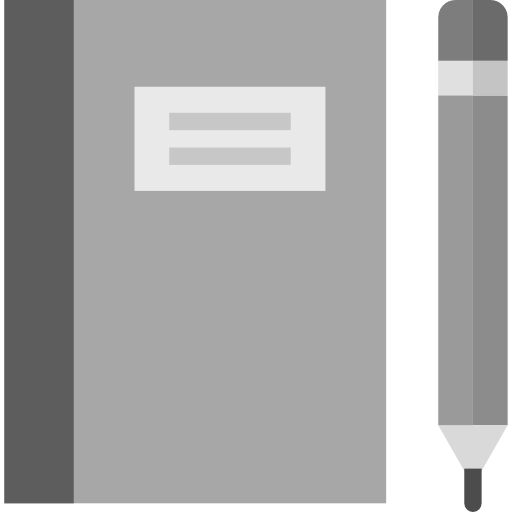 |
2020-08-16 17:31:00
(Office: betarill, br, partnership offer, creation, notes)
|
Dear Friends! In order to purchase the Creation Manager service for Partnership Offers, please provide next information using a link for a file with the information where is possible to get it from (download from a file sharing website or to get it from a different website where your job offer (its content) is created already): 1) Title (describe your service offer shortly); 2) Associate With (specify what item the partnership offer is from: your User Profile or a Business Page); 3) Type (specify what type of partner you are looking for: Business Partner, Life Partner, Friend, Affiliate, Bonus, or Others); 4) I accept other users' items (if you are ready to accept ads of other users, so specify what ads block of your posts RRS block you want to use for this ( Related, Similar, or Both); 5) Description (provide the information/text for the partnership offer to explain to the potential partner what you propose); 6) Providing Advantages (specify what advantages you can to propose to your potential partners, it''s optional but specifying this can to help to attract mroe people); 7) 1) Internal Link:(specify an internal link of a created item on BetaRill.com, the item's content should be related to the partnership offer by a way; it can be a blog/post/group, a photo album/image and etc; it's optional); 7) 2) Internal Link Text (specify the desirable text which you'd want to display for the related item for the partnership offer which you specified the internal link for above); 8) 1) Age From; 8) 2) To (specify the minimum and maximum age of your desirable partners); 9) Gender (specify what is the desirable gender for your potential partner: Male, female or Both); 10) Quantity (specify the desirable quantity of your potential partners). After specification the above information in proper way and submition (purchasing of the service), your Partnership offers will be created while of 24 hours (you will be notified about this using the email address which you gave at the registration step (so make sure the email would be available and working!). |
|
Like(0) Comment See Details |
Similar Blogs from BetaRill Team and Other Users
Warning: Undefined array key "similarblogs" in /home/betarill/public_html/view/compile/6a615a075783fd72b1bd222c5115e0762aab8f20_0.file.posts.tpl.php on line 89
Warning: Attempt to read property "value" on null in /home/betarill/public_html/view/compile/6a615a075783fd72b1bd222c5115e0762aab8f20_0.file.posts.tpl.php on line 89
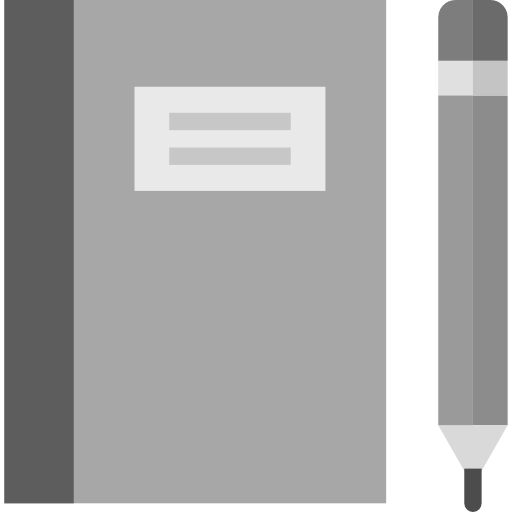 |
2020-08-13 22:31:55
(Office: betarill, br, job offers creation, notes)
|
Dear Friends! In order to purchase the Creation Manager service for Job Offers, please provide next information using a link for a file with the information where is possible to get it from (download from a file sharing website or to get it from a different website where your job offer (its content) is created already): 1) Job Position (specify the Job Position title/meaning); 2) Employer (specify what you select as the Employer role for the job offer (your User Profile page or a Business page of yours; provide its link; Note! If you have not a suitable Business page for this, you may to create it yourself or to purchase Creation Manager for this); 3) I accept other users' items (if you are ready to accept ads of other users, so specify what ads block of your posts RRS block you want to use for this ( Related, Similar, or Both); 4) Requirements (specify necessary skills and etc like this which you need from the potential job seeker); 5) Responsibilities (specify what your potential employee should to fulfill for the job position); 6) Benefits (specify what advantages/benefits namely you/your company has for the potential employees; it's optional); 7) Vacancy (specify the quantity of the vacancy for the job position (how a lot of employees you need for the job position?); 8) 1) Salary (specify how a lot you plan to pay to the employee(s) for the job position; specify the currency which use to pay the salary); 8) 2) Per (specify what time period you plan to pay the salary for: Hour, Day, Week, Month, Year); 9) Working Location (specify in what country/city/street the employee should to work); 10) Working Style (specify what way the employee(s) should to work, for example: 1) In an office; 2) At home and etc); 11) 1) 12) Start Date (specify the date when you need the employee(s) would start to fulfill the work); 13) Duration (specify what time period/duration the employee(s) you need for (how long the job contact will be: Hour, Day, Week, Month, Year (specify the quantity of the earlier specified time period units, for example: 5 hours, 10 days, 1 week, 6 months, 2 years); 14) 1) Internal Link:(specify an internal link of a created item on BetaRill.com, the item's content should be related to the job offer by a way; it can be a blog/post/group, a photo album/image and etc; it's optional); 14) 2) Internal Link Text (specify the desirable text which you'd want to display for the related item for the job offer which you specified the internal link for above). After specification the above information in proper way and submition (purchasing of the service), your job offers will be created while of 24 hours (you will be notified about this using the email address which you gave at the registration step (so make sure the email would be available and working!). |
|
Like(0) Comment See Details |
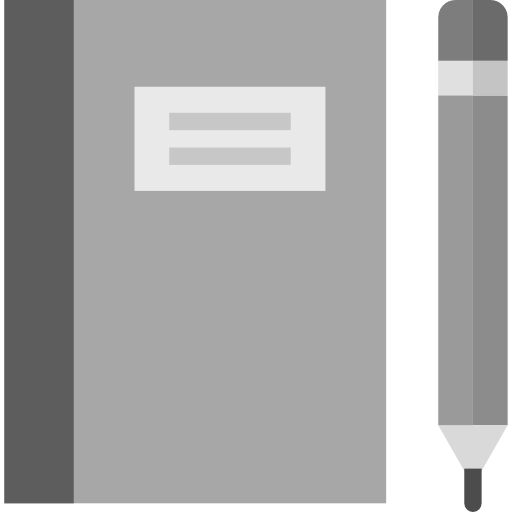 |
2020-08-13 22:06:02
(Office: betarill, br, service creation, notes)
|
Dear Friends! In order to purchase the Creation Manager service for Service Offers, please provide next information using a link for a file with the information where is possible to get it from (download from a file sharing website or to get it from a different website where your post (its content) is created already): 1) Image (provide that image (or images) which you'd want to use to present the service for the sale; Note! If you want to add a few images for the same service offer, you need to create or purchase the Creation Manager for a Photo Album which will to have only the images for the service offer); 2) Title (describe your service offer shortly); 3) Provider (specify what you select as the Provider role for the service offer (your User Profile page or a Business page of yours; provide its link; Note! If you have not a suitable Business page for this, you may to create it yourself or to purchase Creation Manager for this); 4) Description (provide the information/text for the product to explain to the potential customer what this is); 5) Internal Link:(specify an internal link of a created item on BetaRill.com, the item's content should be related to the service offer by a way; it can be a blog/post/group, a photo album/image and etc; it's optional); 6) Internal Link Text (specify the desirable text which you'd want to display for the related item for the service which you specified the internal link for above); 7) External Link:(specify a link for the service offer or a different item which is related to the good content from a different website (if you have one); also you may to specify your own business website; it's optional); 8) Service Schedule (specify what way you work, what schedule you use; it;s optional); 9) Providing Advantages (specify what advantages your service providing has in front of other competitors or just in general, it''s optional but specifying this can to help to attract mroe customers!); 10) (Primary) Price in (specify the price of the service offer in your primary currency); 11) (Second) Price in (specify the price of the service offer in a different currency if you want); 12) Work Volume (you may to specify what work volume you take the cost for, if you want); 13) I accept other users' items (if you are ready to accept ads of other users, so specify what ads block of your posts RRS block you want to use for this ( Related, Similar, or Both); After specification the above information in proper way and submition (purchasing of the service), your service offers will be created while of 24 hours (you will be notified about this using the email address which you gave at the registration step (so make sure the email would be available and working!).
|
|
Like(0) Comment See Details |
|
2020-08-13 18:01:52
(Office: betarill, br, goods creation, notes)
|
Dear Friends! In order to purchase the Creation Manager service for Goods, please provide next information using a link for a file with the information where is possible to get it from (download from a file sharing website or to get it from a different website where your post (its content) is created already): 1) Image (provide that image (or images) which you'd want to use to present the product for the sale; Note! If you want to add a few images for the same product, you need to create or purchase the Creation Manager for a Photo Album which will to have only the images for the product); 2) Title (specify how your product is called); 3) Seller (specify what you select as the Seller role for the product (your User Profile page or a Business page of yours; provide its link; Note! If you have not a suitable Business page for this, you may to create it yourself or to purchase Creation Manager for this); 4) I accept other users' items (if you are ready to accept ads of other users, so specify what ads block of your posts RRS block you want to use for this ( Related, Similar, or Both); 5) Description (provide the information/text for the product to explain to the potential customer what this is; also you may to specify advantages of the good here); 6) 1) Internal Link:(specify an internal link of a created item on BetaRill.com, the item's content should be related to the service offer by a way; it can be a blog/post/group, a photo album/image and etc); 6) 2) Internal Link Text (specify the desirable text which you'd want to display for the related item for the service which you specified the internal link for above); 7) Features (provide the information what features the good has (for example: material, size, weight, manufacturer brand, manufacturer country and etc); 8) Condition (specify how much the product is new: Poor, Fair, Good, Very good, Like new or New); 9) Size (Dimensions) (specify what size the product has; it;s optional but preferably); 10) Gross Weight (specify the total weight of the product with all packs together); 11) Sales Types (specify what way you sell the product: Wholesale, Retail, or Both once, it's necessary to specify if you namely sell, and not rent the product); 12) Sales Amount (if wholesale): specify what quantity of the product you sell for wholesale purpose, it's necessary to specify if you namely sell it as wholesale only or additonally); 13) Stock Amount (specify the quantity of the product which you have for sale right now); 14) Restock Date (specify the date when you will restock your store by the product again; specify the date if you know exactly when the product will be available again from you); 15) Notes (if you have a message for your potential customers, for example, your wholesale, work mode/way, refund policy, any information which you'd want your customers would pay attention for, provide here, then); 16) Primary Price(in USD): specify the good's price using USD; 17) Domestic Price (in Local Currency): specify the good's price using your home country's currency; this is necessary if you sell this on your home country territory only/or additionally with the international sale); 18) International Shipping Cost (in USD value): if you sell the product internationally/the world, specify the product's international shipping cost); 19) Domestic Shipping Cost (in USD value):if you sell the product in your home country, specify the domestic shipping cost for it); 20) Price Unit: ( specify what the price for: quantity/weight or quantity/length (for example: 1 box/500g, 1 pc/5 meters; Note! The specified weight in the case should to display Net Weight, i. e. to display the weight only of the product itself, without its pack); 21) Current Location (specify the location where you sell the product from (in what country the goods are stocked); 22) Delivery Location(s): specify where/what countries you sell the product to; specify this providing a list of the countries; if you sell only for your home country, so specify it's name). After specification the above information in proper way and submition (purchasing of the service), your goods will be created while of 24 hours (you will be notified about this using the email address which you gave at the registration step (so make sure the email would be available and working!). |
|
Like(0) Comment See Details |
Recommended Items from BetaRill Team
|
2020-08-12 20:11:28
(Office: betarill, post creation, notes)
|
Dear Friends! In order to purchase the Creation Manager service for Posts, please provide next information using a link for a file with the information where is possible to get it from (download from a file sharing website or to get it from a different website where your post (its content) is created already): 1) Title; 2) Recipient (specify on blog/group)you want to add the post); 3) Link (specify a link for the post content or a different item which is related to the post content from a different website or an internal link from BetaRill (if you have one); 4) I accept other users' items (if you are ready to accept ads of other users, so specify what ads block of your posts RRS block you want to use for this ( Related, Similar, or Both); 5) Location (specify the location info if the post mentions a precise location (country, city or something else); 6) Content (specify the text which you'd want namely to use for the post) After specification the above information in proper way and submition (purchasing of the service), your post(s) will be created while of 24 hours (you will be notified about this using the email address which you gave at the registration step (so make sure the email would be available and working!).
|
|
Like(0) Comment See Details |
|
2020-08-12 19:36:41
(Office: betarill, creation manager, br, pro service)
|
Dear Friends! We opened the service for You because we understand in the current modern time there is a very little of time for just human life. Not everyone wants to spend his/her time and efforts for a tedious work even if the actions are necessary and useful. So we added the service who has anything to propose, who is looking for something/one, who have a company and he/she needs to create a business page and etc and of course it's necessary to edit items from time to time, too. So if you need to create any offer (goods, services, partnerships, jobs) or create a business page on BetaRill.com and/or to watch over and edit already created ones (keep it in good shape and updating and etc), you can to use our Creation Manager service! We will create / edit everything for you, fill out and watch over it. You need just to submit the request and give the necessary information to us. And you can to forget and not to worry already about the tedious work! |
|
Like(0) Comment See Details |
More from BetaRill Team
Have not you got BetaRill account yet? So Join other members to
- Share Images/Photo Albums
- Share different Info posts
- Manage your Business easy
- Find necessary people
