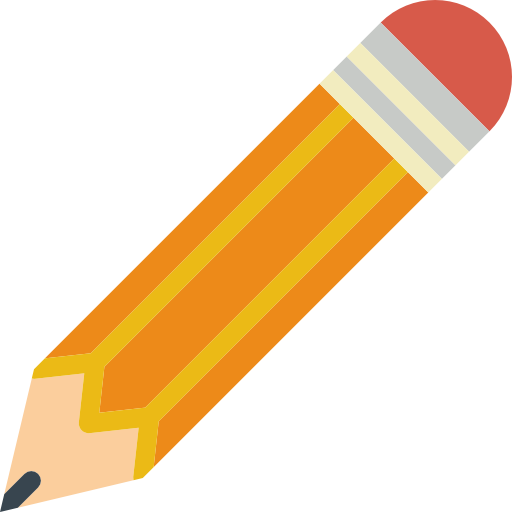
Groups system: how to work with it?
Post - (0)
Warning: Undefined array key "isfavorite" in /home/betarill/public_html/view/compile/5629da6fa426db7e1a7c867febe186141a1b06b9_0.file.browse.tpl.php on line 136
Warning: Attempt to read property "value" on null in /home/betarill/public_html/view/compile/5629da6fa426db7e1a7c867febe186141a1b06b9_0.file.browse.tpl.php on line 136
Groups system: how to work with it?
Warning: Undefined array key "isfavorite" in /home/betarill/public_html/view/compile/5629da6fa426db7e1a7c867febe186141a1b06b9_0.file.browse.tpl.php on line 136
Warning: Attempt to read property "value" on null in /home/betarill/public_html/view/compile/5629da6fa426db7e1a7c867febe186141a1b06b9_0.file.browse.tpl.php on line 136
Posts & Comments
What is Group System on BetaRill.com? Groups on BetaRill is such places where you can to talk, discuss a precise topic or present any news (use groups as news channels (more details below)). What Group types BetaRill has? 1) precise (interests), 2) request for help, 3) industry, 4) the world, 5) countries, 6) local, 7) other (interests). What is possible to specify on groups creating them? 1. Group Name 2. Type (precise (interests), request for help, industry, the world, countries, local, other (interests)); Choose one type. 3. Industry; 4. Sector; 5. *Theme; 6. Tags; 7. Description; 8. Rules; 9. Choose a Group Status: 1) The Group is Open for Joining; 2) The Group is Closed for Joining; 3) The Group is Hidden from Public. 10. Choose who can make posts: 1) All Members; 2) Only Moderators; 3) Requires Post Requests Approval. 11. Upload an image for the group. How I can to create Groups on BetaRill.com? 1) UserNavBar => Create => Groups. 2) Your User Profile => More tab => Groups tab => Create a new Group (the green button). What way you can to use Groups as a News Channel for your customers/followers? Choose who can make posts: Only Moderators. What can you see on Groups on BetaRill?
1. Discussions; 2. Information (about the group); 3. Members; 4. More from the Moderator (additional information/creations from the User-Moderator) How is possible to understand what status the group is: open or closed? 1. Open group has an unlocked icon around its title/name. 2. Closed group has a locked icon around its title/name. How to create a Group on BetaRill? 1. the UserNavBar (on the top) => Menu => Groups => Create a Group. 2. the UserNavBar (on the top) => Hello, UserName (in the case there will be displayed your name) => User Profile => Groups tab => Create a New Group (green button). 3. the UserNavBar (on the top) => Search => Groups => Post Functions button => Create a Group. Did the post help you in usage of Groups on BetaRill.com? Then Like or bookmark the article! (Note: Liking a post, you automatically add it to your Post bookmarks list) |
|
Like(0) Comment Report |
