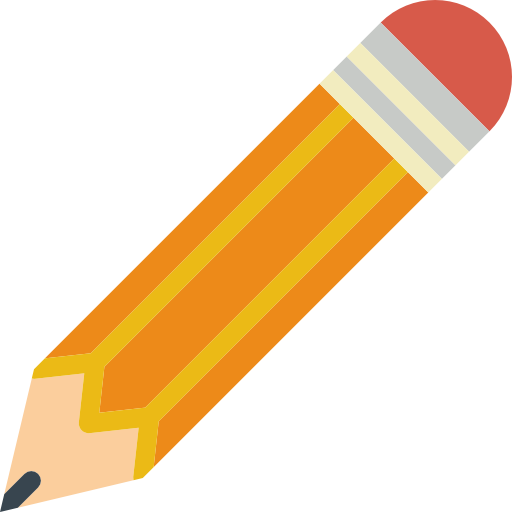
Blogs System: what is it?
Post - (0)
Warning: Undefined array key "isfavorite" in /home/betarill/public_html/view/compile/5629da6fa426db7e1a7c867febe186141a1b06b9_0.file.browse.tpl.php on line 136
Warning: Attempt to read property "value" on null in /home/betarill/public_html/view/compile/5629da6fa426db7e1a7c867febe186141a1b06b9_0.file.browse.tpl.php on line 136
Blogs System: what is it?
Warning: Undefined array key "isfavorite" in /home/betarill/public_html/view/compile/5629da6fa426db7e1a7c867febe186141a1b06b9_0.file.browse.tpl.php on line 136
Warning: Attempt to read property "value" on null in /home/betarill/public_html/view/compile/5629da6fa426db7e1a7c867febe186141a1b06b9_0.file.browse.tpl.php on line 136
Posts & Comments
What is Blogs on Betarill.com? Using Blogs you can to write different things (in more details, below). What I specify creating a blog? 1. Title 2. Type (General, Personal, Business, Technical, Support, Scientific, Social/Public) 3. Industry/Sector 4. Theme/Tags, 5. Description, 6. Upload an image for your blog Note: Title, Type, Theme are necessary fields for filling out. What I can to specify creating a blog entry/post? 1. Title 2. Poster (your blog, your User Profile, your Business Page, your group) 3. Type (General, News, Events, Actions, Articles, Discounts, Bonus, Presentations, Useful Information, Questions, Advice, Resource, Reviews) 4. Link, 5. Industry/Sector, 6. Theme/Tags, 7. Location, 8. Content. Note: Title, Poster, Type, Theme, Content are important fields for filling out. How other users will be able to find my blog and my blog's posts? 1. Using Blog Search 2. Using Blogs Search 3. Using Interests Pages 4. Using different promotion actions. How I can to create Blogs on BetaRill.com? 1) UserNavBar => Menu => Blogs => Create a Blog. 2) Your User Profile => More tab => Blogs tab => Create a new Blog (the green button). Did the post help you in usage Blogs system on BetaRill.com? Then Like or bookmark the article! (Note: Liking a post, you automatically add it to your Post bookmarks list)
|
|
Like(0) Comment Report |
